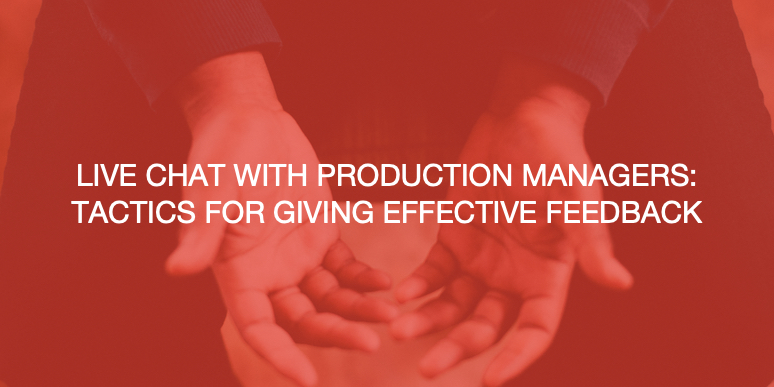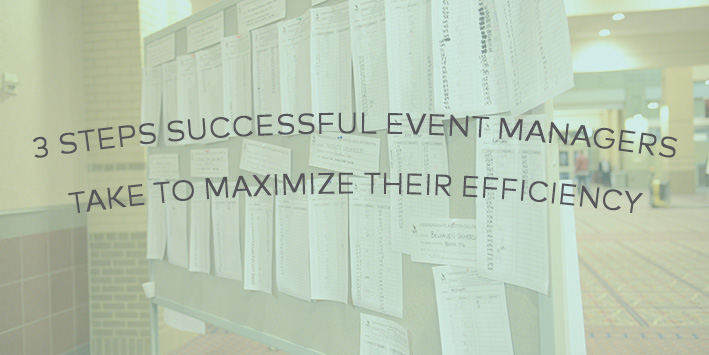
Factory #1 and Factory #2 both make chairs. Everything about them is identical: the materials used, the design, even the sale price. There’s only one difference. Factory #2 can make the chairs just a little faster, cheaper, and with fewer mistakes. It doesn’t take an expert to see which factory will succeed over time. Businesses devote massive resources in the never ending quest to maximize efficiency. Being more efficient can make a business more competitive. In some industries, it might be the only way to stand out in a crowded field. Event production and planning is no different.
As a manager, your “chair” is the service you provide to a client. The more efficient you become without sacrificing the quality of your work, the more demand for your services you will generate. You’ll be able to take on more work, increasing the opportunities to make more money and grow your business. When I first started in the industry, I worked as a theatrical stage manager. I typically worked one show at a time. As I gained more experience, I was given more responsibility in some of the jobs I was offered. Several years into my career, I was working as the Lighting Director for a high-profile event space in Manhattan. I was responsible for overseeing six events a week during busy times. Factoring in lead time for planning upcoming events and suddenly my checklist had me juggling personnel, time, and equipment for up to 30 projects simultaneously. After founding Tinc Productions, the scope and complexity of the shows I managed or co-managed only increased. The processes I was using as a stage manager became inadequate to my current challenges. I had to come up with better ways to work.
How do we take a critical look at our efficiency? What do we look for? Spoiler alert: we don’t make chairs. We aren’t optimizing the same process again and again because every situation is slightly different. But there are some key event management solutions you can lock in on. Here are a few tips to help maximize your efficiency.
Step #1 – Look for repetitive tasks and find ways to minimize or eliminate them
Problem: Redundant Data Entry
Contrary to what many non-freelancers may think, you will find yourself working with the same people, organizations, and venues from show to show. You’ll also find yourself using a lot of different applications to do your work. This means spending the inevitable hours-long slog, transferring the same stuff (contact information for example) from one place to another time after time after time…
Think about the number of times you have to copy and paste the same information between documents or applications. That’s a lot of time lost doing some pretty mundane stuff. Want to hear a quick example? A few months ago I talked with the owner of an event planning company who had just audited his company’s internal processes. They discovered that over the course of planning and executing an event they typed the name of the project 63 times!
Solution: Use a Centralized Database
Great event managers decide on a single solution for keeping track of contacts. It doesn’t mean you don’t keep a back up somewhere. Maybe even in a different program. But when it comes to work, stick with one. And contacts don’t just refer to people. Companies and venues are contacts, too. Treat each one as equal to the other. Why have a separate list for venues? It all but guarantees you’ll be pulling information from multiple places to create a new document for a project. Make sure your database is easy to use and can be updated quickly. For iPhone users, the most recent iOS updates have a wonderful feature that does this. It will recognize new contact information in emails and allow you to one-touch update in your address book.
Once you’ve done this, you need to find a way to quickly sort and filter contacts for easy access. If you use Gmail, features like Contact Groups can help. Even better, you could use a software product that specializes in event planning and management. These products often go one step further, connecting your database to your active work. Here’s how we tackle this in Propared. Once, you’ve uploaded your contacts, you add tags or reference points to each one. Then, when it comes time to put a team together, simply filter them by these tags. Every time you want to add a venue or colleague to a project, the entire contact record follows. When you update a contact, it changes everywhere: projects, schedules, reports, and more. This can give an event manager a ton of confidence, knowing that if information is correct in one place, it’s correct everywhere. From there, you can even start doing nifty, event-specific things. With your entire workflow tied together, you can begin to tracking availability and project histories for every contact. Store venue notes where your team can securely access them. Suddenly, your data entry hours begin to slip away.
Problem: MANAGING MULTIPLE schedules
Another task which takes way too much time: scheduling. And it is often the source of many mistakes. It’s not difficult to see why. Event planners have time and schedule information strewn all over the place. When working on a single project, it can be easy enough. Here’s an example. You keep high level planning in a calendar app. The visual nature of it helps you better understand the flow of an entire week or month. You manage the more specific day-to-day information in spreadsheets and documents. There may be 150+ tasks happening in a single event day. A calendar app just can’t cut it for that kind of detail. Maybe you even have a separate app for notes and to-do lists. This is only for one project! Suppose you have more. Suppose there are three freelance gigs on the docket that overlap. One company uses iCloud. Another uses Google calendar. Another still is on Outlook. And you have to figure out how to manage them all so you don’t end up promising to be in two places at once.
Solution: Use a Central Calendar and Task Management System
If you haven’t already, you’ve got to settle on a single calendar program for YOU. Same advice from above, right? Until Apple or Google or some other tech giant comes along and gobbles up every calendar option, you’re always going to find different teams working with different systems. Great managers decide which tool has the best visibility for the particular logistics of their events and stick to it. Know the advantages and disadvantages of each. Google offers the most flexibility when it comes to syncing other calendar programs. Use an export program, like Gcal2Excel that can easily transfer your information to a spreadsheet to give you that more detailed view. iCloud is great for Mac devotees, easily syncing across multiple Apple devices and integrating well with 3rd-party applications, like BusyCal or Fantastical.
Using an all-in-one task management software system can also be a powerful solution. In Propared, for example, we combine all these efforts into the same hub. Each project has its own master Timeline for you to track your event logistics. Everything from the high-level to the nitty-gritty. You can then easily toggle back and forth between a spreadsheet-style list view or a calendar-style visual view without needing to transfer data or even load a new screen. Since all your projects are stored in the same system, you can then overlay ALL project timelines to see across your entire organization or portfolio. Since the program is built to recognize the tags you’ve applied to your contacts or tasks, you can employ the same filtering process here as with your database.
Step #2 – Speed up Communication
Problem: Labor intensive Communication process
Communicating with our teams can be nothing short of madness. And not because people don’t like talking to each other. There are just too many steps required to send people information. See if this process looks familiar:
- Format document (schedule, call sheet, report, etc.)
- Export to PDF
- Open email & compose
- Attach PDF
- Add email addresses
- Send
- Check to make sure they saw it
Done, right? Except that during this process, you received a call from one of your vendors. Delivery is going to be a half hour later. Your beautifully formatted PDF, with all its relevant detail is now out-of-date. It’s also a problem, because now your people have the wrong information. So what’s your recourse? Send another copy of the PDF, highlight the changes made, reinforce what’s changed in your email, and trust that the recipients will look at the right version when the time comes. And that’s only one document, to one group of people. Maybe the client needs to see a different schedule. He or she might not need to know that the vendor delivery changed. But if it pushes back your morning check in…you get the point. Now multiply this process by several events. No wonder an event manager has one of the most stressful jobs.
Solution: Build Templates, Version, & Set Rules. or just go
Pretty basic. Every major writing application comes loaded with dozens of templates to choose from. Swap out the content to make it your own and then save for future use. I know a lot of managers who use this opportunity to be creative. Interesting designs, fonts, etc., something to make their communications stand out. If this is an important part of your process, if it helps put you in the right frame of mind, that’s great. I’d still say find ways to streamline the process. The best turn the design process into an opportunity to build their own brands. Choose your aesthetic – fonts, colors, etc. – and make it easy to replicate. Just know that if it starts to feel stressful, this is pressure you are putting on yourself. This is time you are choosing to spend. Trust that your team loves you and wants to work well with you. What is more important to them, ultimately, is the time they need to be somewhere, not the font their call time is typed in. Nail the details first. One other thought. Whenever you share a new schedule or document, change the version. Make it clear to everyone what version is the most up-to-date.
What does it mean, then, to “set communication rules?” Here’s an example from my own work. I like to establish with my teams a call for confirmation. It can be by email, phone, quick team meeting, whatever. I just need to know, before we all arrive on-site, that we’re all on the same page. Will you always run the risk of someone working with outdated information? Unfortunately, yes. We’re all adults. You can’t control who opens their email or is bad about responding. But more often than not, if you provide multiple opportunities or paths to check in with people, you’ll reduce mistakes. And spend a lot less time micro-managing.
If you are working in Propared, the communication process is naturally built out from your existing database and Timeline. Your documents act as subsets of information that merely reference your larger project details. When you want to create a schedule, you simply highlight the information you want to share. When things change, you make these updates to the Timeline. Your documents auto-update and re-version without you having to re-build them. Each new version defaults to highlight the most recent changes made, directing your team to look for what’s new.
Step #3: Meet People on Their Turf
Problem: We’re Not the Same!
This isn’t really a problem, it’s simply a fact! We’re all wired differently, and as a result, we like to receive and digest information in ways that make sense to us. Some of us like to read emails, others prefer calendars, while still others might like text. As managers, it is our job to ensure that everyone knows what is happening and stays up-to-date. This can be incredibly frustrating when that schedule you painstakingly crafted and emailed is ignored.
Solution: Know Your Tech, Know Your People
We’re still talking about sharing the same basic information, just presenting it in different ways. Make notes of your team preferences. Who likes to use what device? Once you’ve got that information, figure out the best way to store your documents so that you can easily share them in multiple ways. Upload to a cloud storage system, like Google Drive or Dropbox. Now you have links to your documents that can be shared in an email or text. Create subsets of your master calendar, based on the active projects you have, and share them with your colleagues. Make it easy for your team to get what you need them to get. The more you try to force them into your system, the more they may reject or resent you for it.
Propared is designed on these principles. From the platform, you can one-click to simultaneously email a schedule as a document, create a calendar subscription, or link to the document within the application. Now it is up to your team to decide how to gobble it up. Trust me when I say they will pledge their undying love to you for giving them options.
Ultimately, improving your efficiency hinges on your ability to figure out what you are wasting the most time on. What are your biggest challenges? What causes you the most stress? When you have answers to these questions, you can begin the search for the tools that can address your needs. Happy project-ing!
How’d we do? What tools do you use to to save time? Share them with us in the comments below.